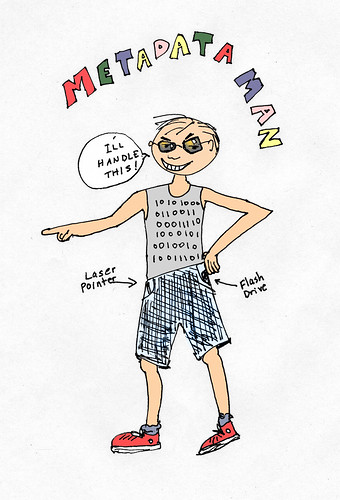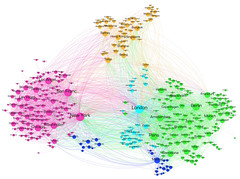OA-2 - How Open Is It?
For the oa-2 task we were asked to assess the openness of an electronic resource, such as a journal article. I selected mine by Googling "chocolate and journal article" and clicking on the first link to an article rather than a news resource that came up:
Linthwaite, S. and Fuller, Geraint N. (2013) Milk, chocolate and Nobel prizes. Practical Neurology 13:63
http://dx.doi.org/10.1136/practneurol-2012-000471
So, how open is it?
Reader rights: restricted to subscription only
Reuse rights: None: "BMJ Group offers the Copyright Clearance Centre's Rightslink licensing solution for ALL reuse permissions". So I could pay £337.66 to use the article on my website for 3 months.
Copyrights: held by the publisher:
Copyright © 2013, British Medical Journal Publishing Group
Author posting rights: I looked this up on
Sherpa Romeo and found that Practical Neurology allows the archiving of a pre-print on an author page or institutional repository. Post-prints can be archived with a 6 month embargo (Sherpa Romeo states 12 months for PubMed but
Sherpa FACT states 6 months). The publisher version may not be archived anywhere by the author.
Automatic posting: I don't think this happens, although had the author used the journal's paid open access option it would be automatically posted in Europe PMC/Pubmed Central at the time of publication)
Metadata readability: I'm not sure how to find this out.
Looks like I don't get to find out or share any more about the strong correlation between a nation's chocolate consumption with the country's prowess in winning Nobel prizes per capita!
OA-3: Where's the OA?
I chose "spinach and health" as the area of research that interests me (felt I should counter-balance the chocolate example above).
I used the
CORE (COnnecting REpositories) search tool to find my first article:
This one looked interesting (although more about health than spinach):
Little, Max; Wicks, Paul; Vaughan, Timothy and Pentland, Alex (2013). Quantifying short-term dynamics of Parkinson's disease using self-reported symptom data from an internet social network. Journal of medical internet research, 15 (1). It came from the Aston University eprints repository and had the license information (CC-BY) in the additional information field.
I wanted to try a different search tool to find my other 2 articles and selected Google Scholar. I searched for 'spinach and health open access' and chose:
Sakamaki, R. et al (2005) Nutritional knowledge, food habits and health attitude of Chinese university students –a cross sectional study. 4:4. This has a CC-BY license.
van Grinsven, H.J.M. et al (2006) Does the evidence about health risks associated with nitrate
ingestion warrant an increase of the nitrate standard for drinking water? Environmental Health: A Global Access Science Source 2006, 5:26. This also has a CC-BY license.
Although I like the idea of the CORE search, Google Scholar provided more relevant and easier to refine results.
OA-4: What Can I Do?
This is a slight deviation from the specified upload (of my video describing OA-3, above) to You Tube or Slideshare. Unfortunately Dropbox, which is normally brilliant for moving content (such as a newly created video), from a tablet device to a computer is stubbornly showing an 'out of space' error.
So I have uploaded the video to Flickr instead and set the attribution to CC-BY. It should display nicely below on a PC but is a vast empty space below on an iPad so the link is
http://www.flickr.com/photos/nicki_clarkson/9459259247/